SQL Editor - Build Query - Show Tables
Selecting Show Tables lists all of the tables (and views) available from the database associated with the DataBlock.
Show Table Toolbar
| Button | Description |
|---|---|
|
|
Arrange the table list based on the catalog. |
|
|
Arrange the table list based on the schema. |
|
|
Arrange the table list based on the type of table. |
|
|
Arrange the table list based on the first letter of the table name. |
|
|
Refresh the table list. |
|
|
Add the currently selected table to the query. |
|
|
View extended properties for the currently selected table. |
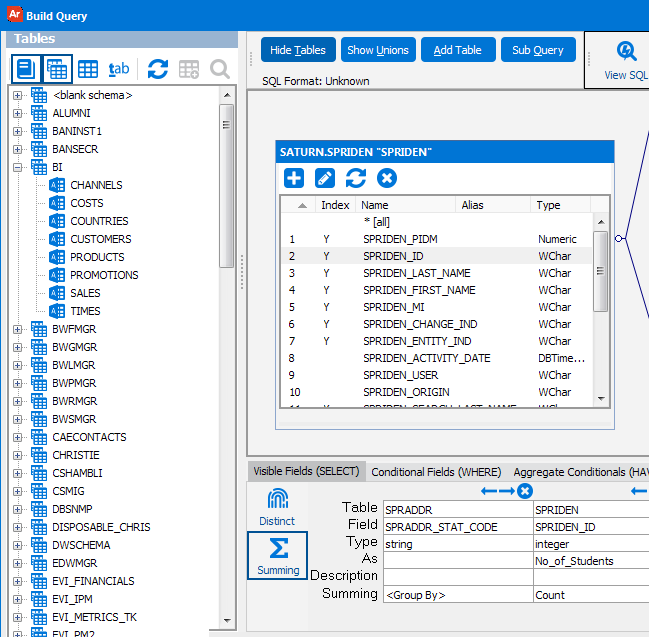
See also: